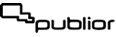Download
Download the App
The Publior App is a digital library of "smart" interactive books that incorporates an advanced self-assessment and history storage system that makes it easier for students to integrate instructional material. The App publishes educational books from various publishing houses.
The Publior App is a free app for all devices. Activation of digital books in Publior App is done through PAC (Publior Activation Code). The code consists of 20 or more characters with numbers, letters and hyphens.
- Have you purchased a PAC digital book activation code?
- Do you have a printed book that has a digital book activation code printed on the inside page?
- Did your teacher or professor send you a digital book code?
If so,
1. Download the Publior App on your device (pc, mac, tablet or mobile).
2. Create a free student or teacher account.
3. Once you have logged into the app, find the shopping cart on the main screen, on the last shelf BOOKSTORE. Tap it and enter the code. Your book will automatically appear on the first shelf MY BOOKS.
4. Access to books is online and usually lasts for 12 months. Some publications provide additional pdf material for offline use upon activation. If such material is available, you will find relevant references by clicking on the information icon![]() of each cover. You can also see the days of use remaining and other information. By tapping the right cover icon
of each cover. You can also see the days of use remaining and other information. By tapping the right cover icon ![]() , you can flip through the book and solve exercises or watch videos.
, you can flip through the book and solve exercises or watch videos.
Enjoy your new learning experience!
The Publior App is available for installment on devices with the following features:
PC
Windows 10 or later
Mac
ΜacOS 10.11
or later
(click here for M1 version)
A screen dimension of over 6 inches with a minimum horizontal resolution of 600 pixels is required for the optimal usage of the app, regardless of the device’s type. This ensures a complete study experience even with books that have a complex layout (layout with photos, text, tables, charts, etc.). You can zoom in on pages by double-clicking on them. By double-clicking again, the page returns to its original size. When the user's device screen is small (e.g. mobile phone), the icons for all the interactive and additional content do not appear on the pages due to a lack of space. In such cases, the exercises are, still, accessible from the internal navigation menu on the left of the screen.
Some individual book content such as 3D presentations or HD videos etc. have increased system requirements.
Download and log into the app on as many devices as you wish. Note, however, that multi-device support is not available hence you cannot work on two devices at the same time with the same account. With each new login to the app, the system disconnects you from the previous device.