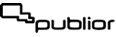4 Questions for Publior App
What is the Publior App?
The Publior App is a digital library of "smart" interactive books that incorporates an advanced self-assessment and history storage system that makes it easier for students to integrate instructional material. The App publishes educational books from various publishing houses.
The Publior App is a free app for all devices. Activation of digital books in Publior App is done through PAC (Publior Activation Code). The code consists of 20 or more characters with numbers, letters and hyphens.
- Have you purchased a PAC digital book activation code?
- Do you have a printed book that has a digital book activation code printed on the inside page?
- Did your teacher or professor send you a digital book code?
If so,
1. Download the Publior App on your device (pc, mac, tablet or mobile).
2. Create a free student or teacher account.
3. Once you have logged into the app, find the shopping cart on the main screen, on the last shelf BOOKSTORE. Tap it and enter the code. Your book will automatically appear on the first shelf MY BOOKS.
4. Access to books is online and usually lasts for 12 months. Some publications provide additional pdf material for offline use upon activation. If such material is available, you will find relevant references by clicking on the information icon![]() of each cover. You can also see the days of use remaining and other information. By tapping the right cover icon
of each cover. You can also see the days of use remaining and other information. By tapping the right cover icon ![]() , you can flip through the book and solve exercises or watch videos.
, you can flip through the book and solve exercises or watch videos.
Enjoy your new learning experience!
IMPORTANT: If you are a teacher and your students have purchased the same digital book as you, give them your username in email format. Your students can send you an invitation by clicking the + icon on the MY TEACHERS shelf. After accepting the invitation, right-click on the organizer icon ![]() in the main menu to create levels, sections (add available students) and courses (add available books). From now on, you can log into each course through the MY COURSES
in the main menu to create levels, sections (add available students) and courses (add available books). From now on, you can log into each course through the MY COURSES![]() shelf. From here, you can follow your students, show or hide solutions, and send them assignments that will be automatically corrected. To send assignments, click on the students icon
shelf. From here, you can follow your students, show or hide solutions, and send them assignments that will be automatically corrected. To send assignments, click on the students icon ![]() on the cover of each book within the course. Select the students and exercises, and click on the blue envelope
on the cover of each book within the course. Select the students and exercises, and click on the blue envelope![]() to send.
to send.
What key innovations does it include?
- Virtual keyboards for teaching foreign languages including ancient Greek and mathematics. No installation is required.
- Automatic correction of tasks and exercises, including error detection and projection of correct spelling in a spelling dictation exercise.
- Execution of grammatical analysis exercises with multiple questions (eg select + complete) and automatic detection of incorrect answers.
- An authoring tool for creating interactive exercises and workbooks for teachers who wish to teach using their own material.
- The possibility of publishing teachers' self-published workbooks in the international market. A similar procedure is followed through PAC codes for the publication of ISBN publisher books.
- Find books (with interactive exercises for self-evaluation and assignments) from all publishing houses using just one application.
How to use the Publior App?
The application can be installed on almost all devices. Students create a free account on the Publior App and then purchase books from partner publishers, which they activate in their personal digital library. Then they take advantage of the interactivity of the books. They read, perform exercises, and immediately identify their mistakes and weaknesses. This way of studying is suitable for any level and learning environment. It motivates students and helps instructors automate feedback. Both learning institutions and private companies can use the Publior App to create a library with their own logo. They can then fill the library with purchased books or create their own educational material. Learners gain access to content that helps them memorize and understand the material taught. Publior's "intelligent" books are able to see how each learner is progressing through the material.
The Publior App does not record personal information. We only need a contact email in case the user account password needs to be retrieved. Learners can use a nickname as their username and use their teacher or school's email to retrieve their password. Student-teacher communication is done exclusively via an internal messaging system. No user needs to know another user's real email. All data is anonymized and encrypted. Publior App is ad-free and does not share any data with third parties. For the above reasons, users are not able to log in to the Publior App via their social media accounts (SSO single sign on).
Who uses it?
Students and learners who buy and study interactive books, solve exercises, learn vocabulary, watch instructional videos, perform simulations, do repetitions by studying with specialized worksheets, view their performance history and wish to improve.
Teachers of any subject who want to organize their teaching notes, send electronic assignments, and give tests that will be automatically evaluated.
Schools and other educational institutions wishing to use a simple and practical Content Management and Learning System (LCMS).
Publishers who want to create new digital, interactive or audio books, digitize older print editions and monitor their book sales in real-time.
Businesses that need a fast, economical and effective way of offering digital training and certification for executives, employees or customers.
Government Services and Organizations that publish interactive manuals.
Associations who want to create interactive books for sale or free of charge for their members.
Libraries who want to organize a digital leding library of interactive books.
Parents who want to create digital educational content for their children, including books and exercises.
Are you looking for interactive material for a specific topic or level? Do you have any ideas that will help students in their study? We look forward to hearing from you! Contact the Pubior team today. Send us a message by clicking here .
Create a free account as a student or teacher today. You will need an activation code for a book or workbook. Search the market for books with the Publior logo. Ask your publisher for a 12-month PAC code (Publior Activation Code) for any printed book you have purchased.