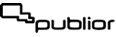Students and other learners
Do you need a tool that will make it easier to learn new subjects?
- Download the app and create your very own personalized digital library, available 24/7 on your computer, tablet, or mobile phone.
- Get easy acess to purchased textbooks, workbooks, assignments from instructors and performance statistics.
- Activate your textbook or workbook. Activation codes are alphanumeric, have hyphens e.g. MGKL-3AG21-3TGP7-9AKK21-3LP9822, and activate access to digital books for a period of up to 1 year.
- Contact your professors. If they have the same books as you, then you can send them an invitation to connect. This way your tutors can send you assignments and monitor your progress.
The Publior App helps me in my studying.
- I have a personal digital library, available at any time on my computer, tablet, and mobile phone. I have quick access to the textbooks and workbooks I have purchased, the assignments my teachers send me, and my performance statistics. All gathered in one digital shelf inside the app.
- I open the book. I flip through, and zoom in on the pages. I read & listen to the recorded educational content. I watch videos and dialogues. I solve exercises, and receive immediate results and related feedback. I repeat, being able to go through the history of my previous efforts. I understand quickly, and learn easily.
- I perform combined grammar and syntactic analysis exercises.
- I listen to the delivery of spelling exercises. I type, submit, and, automatically, watch my text corrected (view wrong + view correct answer).
- I can use a virtual Ancient Greek and Latin keyboard without installing it.
- I answer fill-in-the-gap exercises with roots and fractions via a user-friendly math formula editor.
- I utilize curriculum memorization tools such as audio files and flashcards for vocabulary, rules, and formula memorization.
- I love specialized study sheets which include interactive and other media content (interactive exercises, videos, simulations) on the same page, within the flow of the text, without tedious hyperlinks to new windows.
- I can connect with tutors and professors and receive assignments from them.
- I carry out my professor's assignments in many ways. When assignments are closed-ended and can be graded automatically, I select the correct one, fill in the gaps, match pairs, place in groups, solve crossword puzzles. When the exercises are free-form, I answer with a voice message or "upload" the photographed notebook page of my work. I can also use the special writing-painting canvas or answer by typing in the word processor.
- I collect rewards and stickers for my performance.
Enjoy discovering new ways of studying.
Enjoy learning.